Film editing is often described as the “invisible art”—when done well, audiences don’t notice it. Yet, it is one of the most crucial aspects of filmmaking. The choices made in the cutting room can elevate a film from ordinary to extraordinary, enhancing pacing, emotional impact, and narrative clarity.
Indie filmmakers, who often work with limited resources, must master editing techniques to ensure their story resonates with audiences. This guide will explore the essential principles of editing, offering strategies to refine your film’s visual and emotional storytelling.
1. The Role of Editing in Storytelling
Editing is more than just trimming footage—it is the final rewrite of your film. Great editing shapes the story, influences how characters are perceived, and dictates the rhythm of the narrative.
Key aspects of storytelling through editing include:
- Pacing: Controlling the speed at which the story unfolds.
- Continuity: Ensuring smooth transitions and logical progression.
- Emotional Impact: Using cuts and timing to enhance emotional resonance.
- Perspective and Focus: Directing the audience’s attention to key details.
2. Organizing Your Footage
A well-structured editing workflow saves time and prevents frustration. Before diving into the creative process, consider these organizational steps:
- Backup All Footage: Store copies on multiple drives to avoid data loss.
- Log and Label Clips: Tag scenes, takes, and keywords for easy navigation.
- Create a Rough Assembly: Arrange clips in chronological order to visualize the structure before fine-tuning.
3. The Power of the Cut
Different cuts serve different purposes in storytelling. Understanding when and how to use them can make a significant difference in your film’s effectiveness.
- Match Cut: Seamlessly transitions between two visually or thematically similar shots.
- Jump Cut: Creates a sense of urgency or disorientation by cutting forward within the same shot.
- Cross-Cutting: Alternates between two scenes happening simultaneously to build tension.
- Montage: Condenses time and information, often used for character development.
- J-Cut and L-Cut: Audio transitions that allow dialogue or sound to bridge two scenes smoothly.
4. Controlling the Flow of Your Film
Pacing is the heartbeat of a film. Too fast, and you risk overwhelming the audience. Too slow, and you lose their interest.
Strategies for effective pacing include:
- Vary Shot Lengths: Keep scenes dynamic by mixing short and long takes.
- Use Silence: Strategic pauses can amplify tension and emotion.
- Follow the Emotional Arc: Let character development guide the pacing.
5. Elevating Your Film’s Mood
Editing extends beyond visuals—sound and color grading play pivotal roles in shaping the film’s mood.
- Color Grading: Enhances visual tone, setting the atmosphere (e.g., cool tones for mystery, warm hues for nostalgia).
- Sound Design: Layering dialogue, ambient sound, and music to create depth.
- Music and Score: Using soundtracks to emphasize emotion and transitions.
6. The Art of Cutting for Emotion
Legendary editor Walter Murch introduced the “Rule of Six,” ranking factors that contribute to an effective cut:
- Emotion (51%) – Does the cut reinforce the film’s emotional core?
- Story (23%) – Does it advance the narrative?
- Rhythm (10%) – Does the timing feel natural?
- Eye-Trace (7%) – Does the cut guide the audience’s gaze?
- Two-Dimensional Plane (5%) – Does it maintain visual continuity?
- Three-Dimensional Space (4%) – Does it preserve spatial awareness?
Prioritizing emotion ensures your edits serve the story rather than just aesthetics.
7. Common Editing Mistakes
Even experienced editors fall into common traps. Here’s how to sidestep them:
- Overusing Jump Cuts: Can make scenes feel jarring if not used intentionally.
- Ignoring Audio Quality: Poor sound can ruin an otherwise great film.
- Pacing Inconsistencies: Scenes should flow naturally without feeling rushed or dragging.
- Neglecting the Rule of Thirds: Proper framing improves visual appeal and audience engagement.
8. Software Recommendations
Selecting the right editing software depends on budget, workflow, and project needs. Some popular choices include:
- Adobe Premiere Pro: Industry standard for professional editing.
- Final Cut Pro X: Mac-exclusive, optimized for speed and efficiency.
- DaVinci Resolve: Free version available with powerful color grading tools.
- HitFilm Express: Ideal for beginners, offering VFX capabilities.
9. Refining Your Cut
A fresh perspective can reveal overlooked issues. Consider these steps:
- Test Screenings: Gather feedback from trusted peers.
- Revise Based on Notes: Address constructive criticism without losing your vision.
- Take Breaks: Step away before finalizing your cut to maintain objectivity.
Transformational Screenwriting:
Bringing Your Story to Life
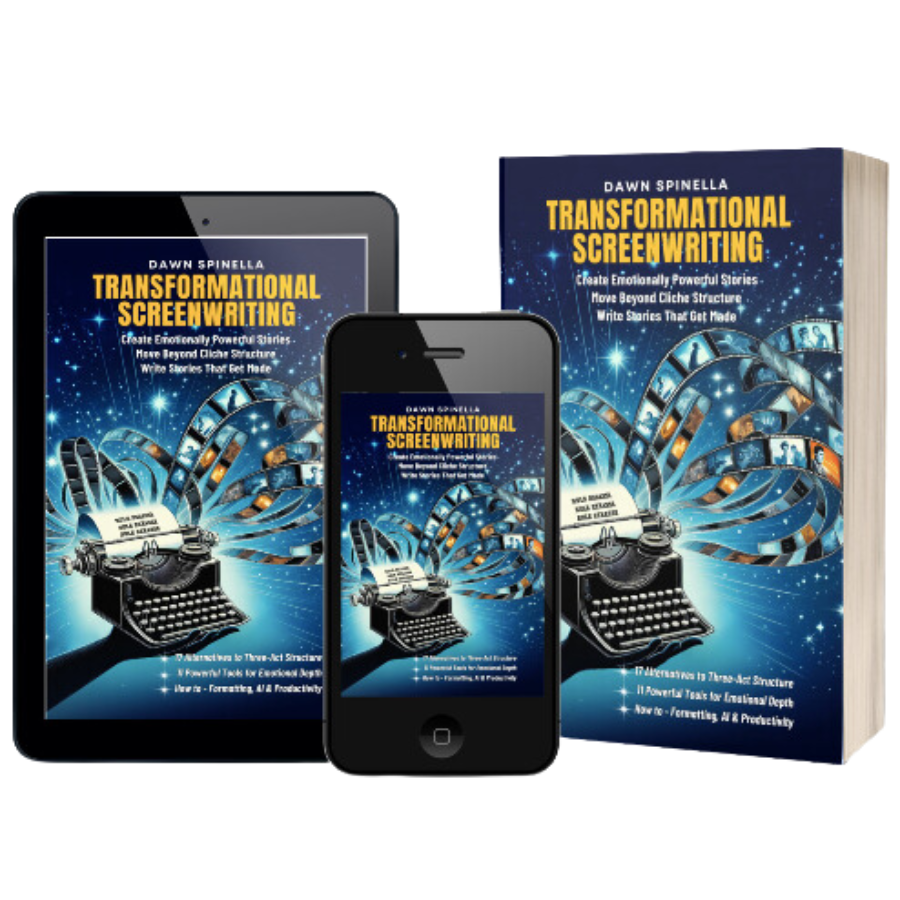
Editing and screenwriting go hand in hand—each frame is an extension of the script’s intent. Transformational Screenwriting teaches filmmakers how to craft compelling narratives that sustain engagement from page to screen.
By understanding editing as an extension of storytelling, indie filmmakers can craft films that leave a lasting impact on audiences.

